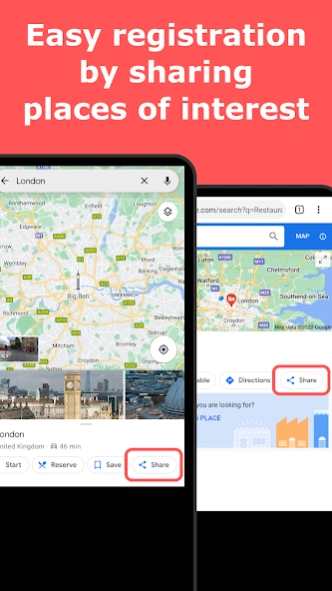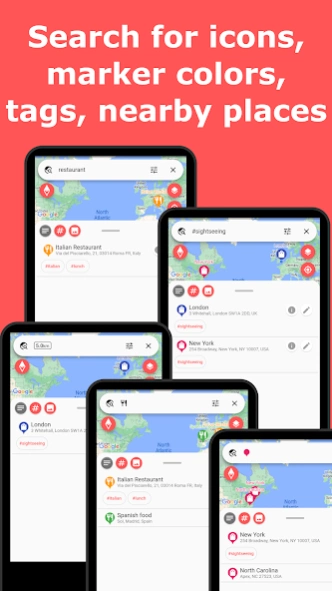Favo Map 1.0.6
Continue to app
Free Version
Publisher Description
Favo Map - Manage interesting places and favorite places on a map.
** Introduction **
Don't you forget about the shops you've seen on TV, in magazines, or on the internet when you're about to go out?
If you register places to this app as soon as you find a place or shop you want to visit, you can plan your trip efficiently.
If you categorize things like restaurants and activities, you can easily search for registered content.
Easy to organize information with map locations and notes.
If your registered favorite place is nearby, you will be notified by notification, so you won't miss the shop you care about!
** Features **
- Easily register a place data by sharing it with this app from map apps and web search results.
- Since you can register tags to your favorite places, you can easily search by registering various tags.
- You can change icons and the color of markers for each favorite place, making it easy to search from the map.
- You can search for registered favorite places by icon, marker color, or distance from your current location.
- Notify you by notification if the registered favorite place is nearby.
- Route guidance to the registered location with one tap.
- Since it can be linked with the map application, you can easily check information such as registered shops.
- Create your own map album by registering photos in your favorite places.
- Easy data migration when changing device models with the backup function.
- You can create your own list of places you want to visit.
** Developer website **
https://coconuts.boy.jp/
About Favo Map
Favo Map is a free app for Android published in the Recreation list of apps, part of Home & Hobby.
The company that develops Favo Map is Tossy. The latest version released by its developer is 1.0.6.
To install Favo Map on your Android device, just click the green Continue To App button above to start the installation process. The app is listed on our website since 2024-02-17 and was downloaded 1 times. We have already checked if the download link is safe, however for your own protection we recommend that you scan the downloaded app with your antivirus. Your antivirus may detect the Favo Map as malware as malware if the download link to com.coconutsdevelop.favomap is broken.
How to install Favo Map on your Android device:
- Click on the Continue To App button on our website. This will redirect you to Google Play.
- Once the Favo Map is shown in the Google Play listing of your Android device, you can start its download and installation. Tap on the Install button located below the search bar and to the right of the app icon.
- A pop-up window with the permissions required by Favo Map will be shown. Click on Accept to continue the process.
- Favo Map will be downloaded onto your device, displaying a progress. Once the download completes, the installation will start and you'll get a notification after the installation is finished.